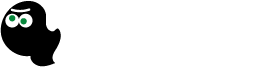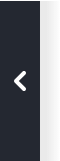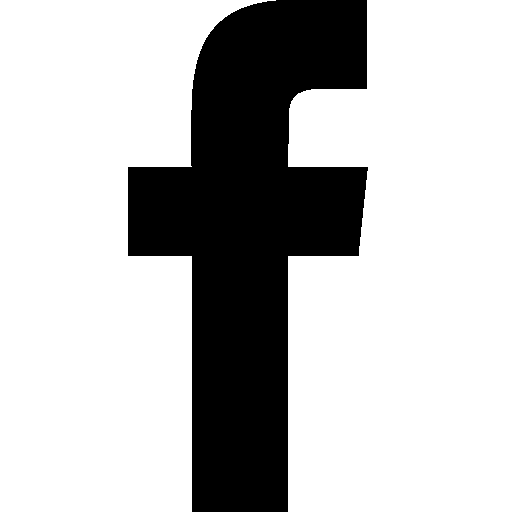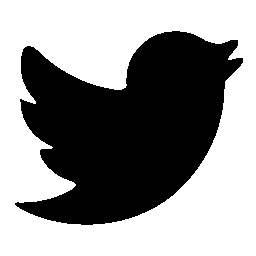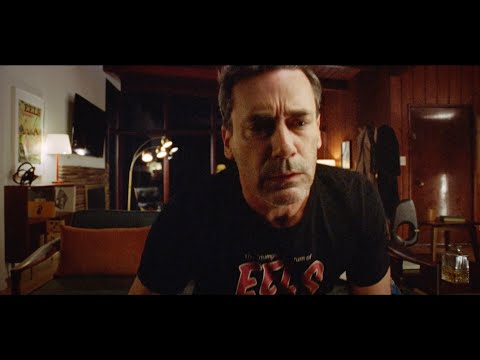【CURATED】Zedd & Jasmine Thompson - Funny (Minecraft Music Video | Beat Synchronized!)
2020-08-05 21:58:57
VIEWERS
4,132,863
After playing Beat Saber in VR, I wondered if I could create a similar rhythm game in Minecraft by hitting flowers with corresponding color swords. Now I've taken that concept to the next level by creating a playable music video that anyone can try! This version was made to work in vanilla Minecraft, so I took advantage of specific tools having right click functionality to mimic dual wielding hits.
Credits:
Thank you Zedd & Jasmine Thompson for letting me work with such an amazing song. I listened to it thousands of times while making this synchronized world and it never got old. Thank you Samira Behrouzan for reaching out to me and making this collaboration possible.
________________________________________________________________________________
PLAY THE MAP - Minecraft Setup Instructions
1. Install Minecraft Java Edition (The map runs on version 1.14.4)
- In the launcher under installations, select new. Under version select 1.14.4 release.
- Click play
2. Download the world and resource pack zip files from this link: https://drive.google.com/drive/folder...
3. Unzip the Funny_BeatCraft file. You need to put the folder inside into your minecraft saves folder in the .minecraft directory. If you need help finding this folder:
Windows computers
Press Win+R, then type %appdata%\.minecraft, then press Ok.
OS X
In the Finder, from the Go menu, select 'Go to Folder', then type: ~/Library/Application Support/minecraft, and click Go.
4. Unzip the Zedd-Funny_ResourcePack and move it into the resourcepacks folder in the .minecraft directory. You can navigate here by using the method in step 2 also. Set this as your selected resource pack above default in game under Options - Resource Packs.
Then you should be all set! The world will appear when you click singleplayer. Play the world and more instructions on how to play the game are written on signs in the spawn area.
________________________________________________________________________________
Recorded in 1.14.4-OptiFine_HD_U_F5
Shader Used: BSL v7.1.04.1 for Minecraft Java Edition
I've clocked ~131 hours working on this project.
If you would like to support me making videos for this channel here is the link to my Patreon page: https://www.patreon.com/doodlechaos
https://www.instagram.com/me.robbins/
https://twitter.com/doodlechaos
contact@doodlechaos.com
Credits:
Thank you Zedd & Jasmine Thompson for letting me work with such an amazing song. I listened to it thousands of times while making this synchronized world and it never got old. Thank you Samira Behrouzan for reaching out to me and making this collaboration possible.
________________________________________________________________________________
PLAY THE MAP - Minecraft Setup Instructions
1. Install Minecraft Java Edition (The map runs on version 1.14.4)
- In the launcher under installations, select new. Under version select 1.14.4 release.
- Click play
2. Download the world and resource pack zip files from this link: https://drive.google.com/drive/folder...
3. Unzip the Funny_BeatCraft file. You need to put the folder inside into your minecraft saves folder in the .minecraft directory. If you need help finding this folder:
Windows computers
Press Win+R, then type %appdata%\.minecraft, then press Ok.
OS X
In the Finder, from the Go menu, select 'Go to Folder', then type: ~/Library/Application Support/minecraft, and click Go.
4. Unzip the Zedd-Funny_ResourcePack and move it into the resourcepacks folder in the .minecraft directory. You can navigate here by using the method in step 2 also. Set this as your selected resource pack above default in game under Options - Resource Packs.
Then you should be all set! The world will appear when you click singleplayer. Play the world and more instructions on how to play the game are written on signs in the spawn area.
________________________________________________________________________________
Recorded in 1.14.4-OptiFine_HD_U_F5
Shader Used: BSL v7.1.04.1 for Minecraft Java Edition
I've clocked ~131 hours working on this project.
If you would like to support me making videos for this channel here is the link to my Patreon page: https://www.patreon.com/doodlechaos
https://www.instagram.com/me.robbins/
https://twitter.com/doodlechaos
contact@doodlechaos.com
COMMENTS
- There are no comments yet.
【CURATED】Zedd & Jasmine Thompson - Funny (Minecraft Music Video | Beat Synchronized!)
2020-08-05 21:58:57
VIEWERS
4,132,863
After playing Beat Saber in VR, I wondered if I could create a similar rhythm game in Minecraft by hitting flowers with corresponding color swords. Now I've taken that concept to the next level by creating a playable music video that anyone can try! This version was made to work in vanilla Minecraft, so I took advantage of specific tools having right click functionality to mimic dual wielding hits.
Credits:
Thank you Zedd & Jasmine Thompson for letting me work with such an amazing song. I listened to it thousands of times while making this synchronized world and it never got old. Thank you Samira Behrouzan for reaching out to me and making this collaboration possible.
________________________________________________________________________________
PLAY THE MAP - Minecraft Setup Instructions
1. Install Minecraft Java Edition (The map runs on version 1.14.4)
- In the launcher under installations, select new. Under version select 1.14.4 release.
- Click play
2. Download the world and resource pack zip files from this link: https://drive.google.com/drive/folder...
3. Unzip the Funny_BeatCraft file. You need to put the folder inside into your minecraft saves folder in the .minecraft directory. If you need help finding this folder:
Windows computers
Press Win+R, then type %appdata%\.minecraft, then press Ok.
OS X
In the Finder, from the Go menu, select 'Go to Folder', then type: ~/Library/Application Support/minecraft, and click Go.
4. Unzip the Zedd-Funny_ResourcePack and move it into the resourcepacks folder in the .minecraft directory. You can navigate here by using the method in step 2 also. Set this as your selected resource pack above default in game under Options - Resource Packs.
Then you should be all set! The world will appear when you click singleplayer. Play the world and more instructions on how to play the game are written on signs in the spawn area.
________________________________________________________________________________
Recorded in 1.14.4-OptiFine_HD_U_F5
Shader Used: BSL v7.1.04.1 for Minecraft Java Edition
I've clocked ~131 hours working on this project.
If you would like to support me making videos for this channel here is the link to my Patreon page: https://www.patreon.com/doodlechaos
https://www.instagram.com/me.robbins/
https://twitter.com/doodlechaos
contact@doodlechaos.com
Credits:
Thank you Zedd & Jasmine Thompson for letting me work with such an amazing song. I listened to it thousands of times while making this synchronized world and it never got old. Thank you Samira Behrouzan for reaching out to me and making this collaboration possible.
________________________________________________________________________________
PLAY THE MAP - Minecraft Setup Instructions
1. Install Minecraft Java Edition (The map runs on version 1.14.4)
- In the launcher under installations, select new. Under version select 1.14.4 release.
- Click play
2. Download the world and resource pack zip files from this link: https://drive.google.com/drive/folder...
3. Unzip the Funny_BeatCraft file. You need to put the folder inside into your minecraft saves folder in the .minecraft directory. If you need help finding this folder:
Windows computers
Press Win+R, then type %appdata%\.minecraft, then press Ok.
OS X
In the Finder, from the Go menu, select 'Go to Folder', then type: ~/Library/Application Support/minecraft, and click Go.
4. Unzip the Zedd-Funny_ResourcePack and move it into the resourcepacks folder in the .minecraft directory. You can navigate here by using the method in step 2 also. Set this as your selected resource pack above default in game under Options - Resource Packs.
Then you should be all set! The world will appear when you click singleplayer. Play the world and more instructions on how to play the game are written on signs in the spawn area.
________________________________________________________________________________
Recorded in 1.14.4-OptiFine_HD_U_F5
Shader Used: BSL v7.1.04.1 for Minecraft Java Edition
I've clocked ~131 hours working on this project.
If you would like to support me making videos for this channel here is the link to my Patreon page: https://www.patreon.com/doodlechaos
https://www.instagram.com/me.robbins/
https://twitter.com/doodlechaos
contact@doodlechaos.com